
 Sublight down?
Sublight down?
I did not use Sublight for a while, but now when I seached for subtitles and clikc the download button, nothing happens. Is this just me or is Sublight no longer downloading subtitles?

 Problem
Problem


 New search database
New search database
I have one suggestion and I think your application would be made even better .. I wonder if it is possible to add to search the database for subtitles added another source to which I believe is among the best for the Balkan region and concerns the translation of the series ... and this is www.prijevodi-online.org
Once again .. greetings from your faithful customers.

 Network Settings
Network Settings
However, I do have a little problem with this application. I don't know if its a bug or something.
I use different methods to connect to the internet at different times. Sometimes I connect directly, and sometimes I connect through proxy servers.... (and when I connect through a proxy, I connect through different proxies at different times depending on where I am and the connection method available to me).
Now this is where I have problems. I noticed that when I first installed Sublight (version 2.5.5), I was connected to the internet through a Direct connection. I used Sublight that way for a couple of weeks and everything went smoothly. Then I moved to where I could only connect to the internet through a Proxy Server (no direct connection was available) and suddenly when I launched Sublight, it wouldn't load. It tries to load alright, but then gives me an error message, and then just goes off. At first, I didn't understand why. I tried reinstalling it, but still no dice. Shortly after that, I got back to where I had a direct internet connection and, Lo and behold! everything was fine again. That was when it dawned on me that the connection method was the problem.
Then I went off again to where only a Proxy connection was available, and Sublight refused to load, again! While there, I had an issue with my System which lead me to reformatting and reinstalling the OS (I was still using the proxy for my internet connection). I installed the new available version of Sublight (version 2.5.7) on the new OS and suddenly, Sublight was working fine again. Of course, needless to say, by the time I got back to using my direct internet connection, Sublight would no longer connect. (by this time, I was expecting it because I had come to understand this strange behaviour).
OBSERVATION:
It would seem that when you install sublight for the first time, it takes note of the type of connection you use and thereafter continues to connect smoothly through that connection method. However, as soon as you connect to the internet using a different connection method, sublight refuses to connect. And if you continue trying to connect through that new connection method, after a long while of trying (maybe a week or more), subligt now grudgingly accepts the new connection method but will now refuse to connect through the old connection method. Even when you manage to get a connection through a particular proxy, if you try another proxy it would refuse to connect unless you revert back to the original proxy it has come to recognise.
SUGGESTION ON HOW TO RESOLVE THIS ISSUE:
1. Generally, I noticed that Sublight can only fully be launched when you are connected to the internet. This shouldn't be the case. Instead, the application should be able to launch even when u are not connected to the internet. After being launched, the application should have a "CONNECT" button. Only when you click the "CONNECT" button, should the application now connect to the internet and it should indicate that it is now "Connected" or "Online" or whatever.
2. In the "SETTINGS" menu, we should have a sub-menu called "NETWORK" or "NETWORK SETTINGS" or whatever. Under "NETWORK SETTINGS", we should now have the option of selecting how we are going to connect to the internet. That is, we should be given the choice of selecting the following options:
(a) "Connect to the Internet Directly"
(b) "Connect to the Internet Using Firefox or Internet Explorer Settings"
(C) "Manual Proxy Configuration" (here, we should have the option of manually entering our proxy settings)
I am sure that if you implement all the above suggestions, the issues will be completely resolved.
I use Windows7 Ultimate (32bit)
Thanks


 Barely visible auto-complete result
Barely visible auto-complete result
Sublight Version: 5.4.1003
Application Theme: Light Blue
OS: Windows 7
Hello. I Noticed that the auto-complete feature of the "manual subtitle search" box, (when not selected) is barely visible (see image 1). The text, can be seen when hovering the mouse over the area ( see image 2 )
This may be a theme-related problem. Nothing of grave importance. :-)
tks
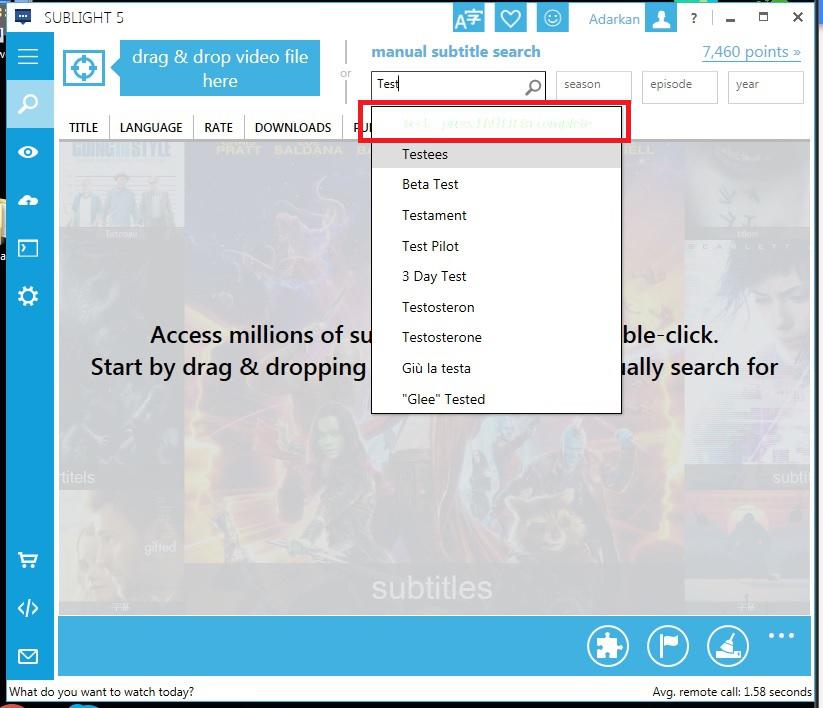
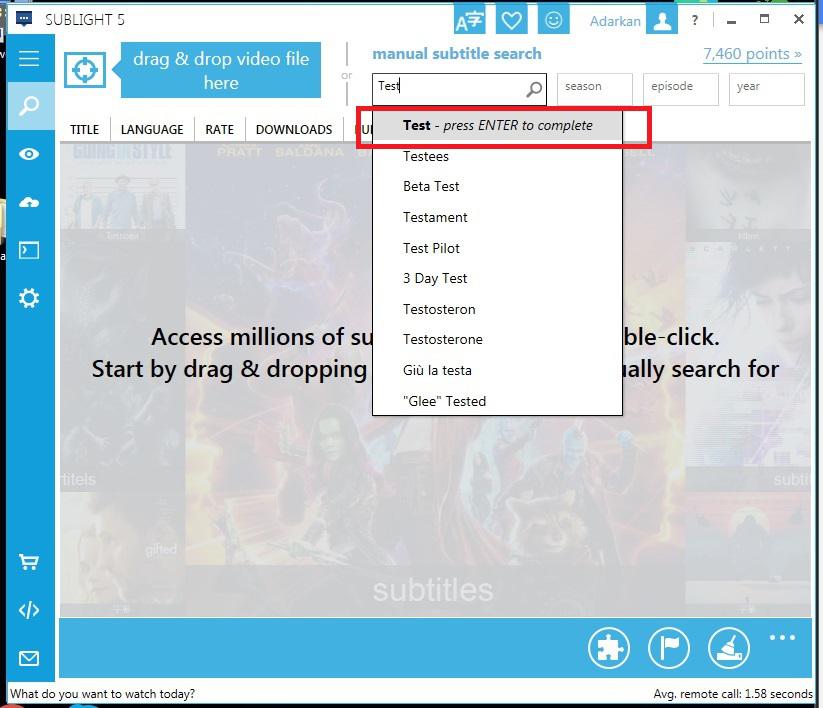

 Just downloaded Sublight 2.6.3 and installed on my Pc but, it will not launch from desktop shortcut nor .exe file. tried uninstalling and re-downloading and reinstall but still the same.
Just downloaded Sublight 2.6.3 and installed on my Pc but, it will not launch from desktop shortcut nor .exe file. tried uninstalling and re-downloading and reinstall but still the same.
I am running Windows XP + SP2


 Message box telling no subtitles were found is not necesery
Message box telling no subtitles were found is not necesery
It is actually very annoying and completely unnecessary! Please, please remove it!

 An Idea
An Idea
I have an Idea about adding a feature to the application. I think that it would be really interesting if you add a "Download Detail" to the subtitle right click menu. The detail is nothing more than the details which is currently
available in the right panel when you click on a subtitle. Actually it should create a file like "info.txt" in the movie folder which shows the title, summary, ... in a formatted pure text. Moreover, it should download the associated image to the folder and name it "folder.jpg". With this ability, you always can have brief summery of the movie and an associated image offline.
And again thank you :)

 Add the ability to remove "Play with Sublight Mini (I'm Feeling Lucky)"
Add the ability to remove "Play with Sublight Mini (I'm Feeling Lucky)"
1) Open with Sublight [(Mini)]
2) Play with Sublight Mini (I'm Feeling Lucky)
The second one is always added and we can't get rid of it (unless we dip into some regedit)... It's a shortcut I don't use at all and it take up space on my menu.
I don't think that would be such a hassle for you to add two little checkbox to allow user to select which shortcut he wants in his menu.
Thanks a lot. Btw, great software!

 French database
French database
Hello,
Could you please add some French subtitle database? For now, I can only find subtitles through Podnapisi.net (which I had never heard about before, I don't think it's that popular). I would recommend sous-titres.eu, or sous-titre.fr maybe?
Thanks and keep up the good work :-)
Customer support service by UserEcho

